
We needed a bulletin board for our upcoming summer reading program. This year the theme is "Oceans of Possibility". I created and printed a tiled background and then hung fish and other aquatic creatures in front of it using fishline attached to the ceiling tiles. Scroll down to find out how I did it using free software and public domain images.
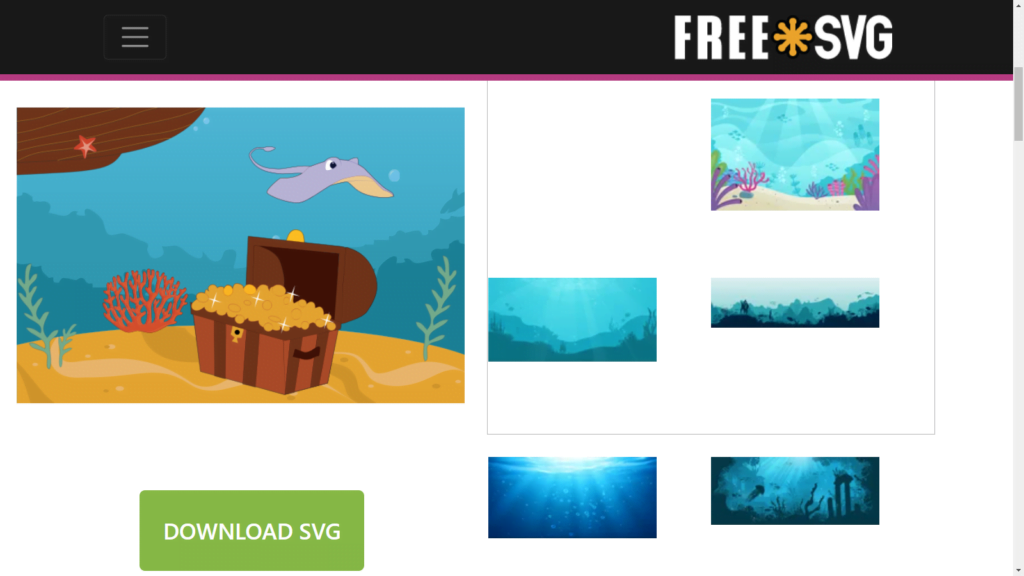
2. I used inkscape (a free vector image editor) to remove the objects I didn't want) and added the text "Oceans of Possibility". I added a gradient color to the text and then modified the shape with Inkscape's tweak tool to make them look wavy.

3. After I finished the background scene in Inkscape I used Plakativ (another free open source tool) to resize the image to the size of the bulletin board and divide it into overlapping tiles so I could print it out to individual 11x17 inch sheets of paper.
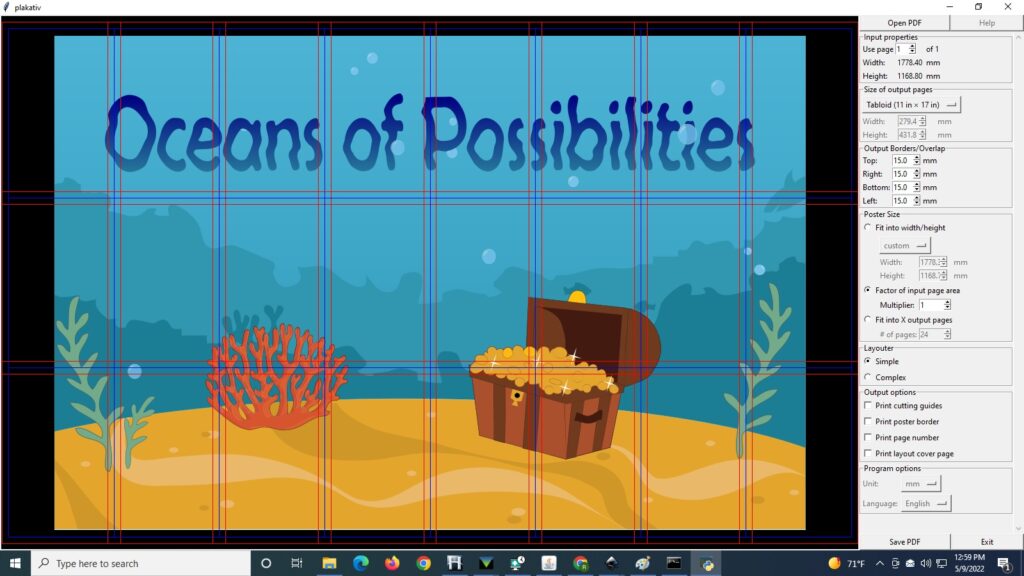
4. I trimmed and then stapled the tiled sheets to the bulletin board.
5. I found cute cartoon fish and sea creatures on freesvg.org
6. I used our Cricut to "Print and Cut" the animals on cardstock. I printed two images of each fish with the second one being mirrored so I could glue them back to back.
7. I punched a small hole in each of the printed sea animals and attached them to a length of fishing line. Using a paper clip at the other end of the fishing line I attached them to the ceiling tile framework just in front of the bulletin board.
That's it! Would you be interested in a workshop at the library on how to make your own tiled bulletin board backgrounds? Let us know and if we get enough interest we will schedule a hands on workshop so you can learn how to create your own posters, bulletin boards or other large scale images.